Click here for Bahasa Malaysia.
Avoid installing and using malicious apps on your device
Find out how malicious apps may put your MAE app or accounts(s) at risk and learn how you can protect yourself.
Notified that you’ve downloaded malicious apps? Here’s why
If you are unable to access your MAE app and you see the screen below, this means we have detected that you have downloaded malicious apps on your device, which may put your MAE app or account(s) at risk.
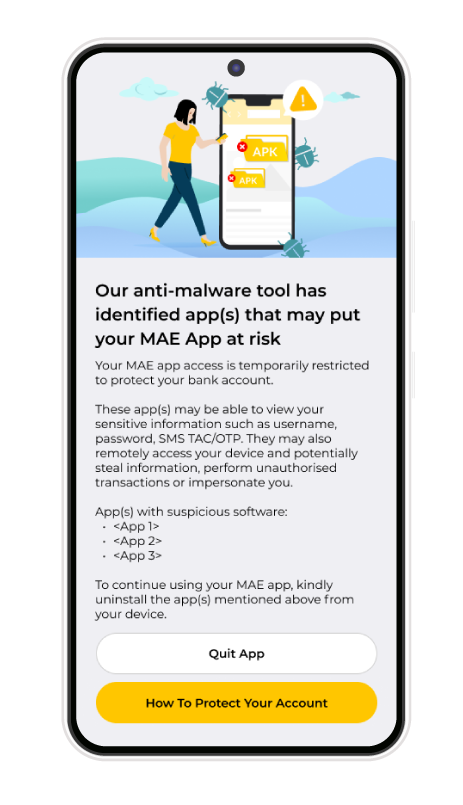
What are malicious apps?
Malicious apps are apps that we have confirmed are malicious and pose a potential threat to your online banking security.
How does this put you at risk
Using malicious apps on your device puts your MAE app or account(s) at risk because these apps can:
- Intercept your TAC/OTP number via SMS or push notifications
- Remotely control your device to approve transactions
- Steal banking information from your device
How we protect the money in your account
Once we have detected that you have downloaded malicious apps on your device, you will not be able to use the MAE app. This prevents you from logging in and performing transactions on the app, further protecting the money in your account.
How you can further protect yourself and enhance your security
If you have been notified that you have downloaded malicious apps on your device, immediately uninstall the malicious apps. Then, launch your MAE app again.
FAQ
- My MAE app has notified me that I have downloaded malicious apps. What does this mean?
This means we have detected that you have downloaded malicious apps on your device and these malicious apps may put your MAE app or account(s) at risk. - My MAE app has notified me that I have downloaded malicious apps. What should I do?
To protect the money in your account, immediately uninstall all the malicious apps from your device and launch the MAE app again. - I have uninstalled all the malicious apps on my device but I am still unable to access my MAE app. What should I do?
Kindly contact Maybank Group Customer Care (MGCC) at 1-300-88-6688 (local) or +603 7844 3696 (overseas) for assistance or email us at mgcc@maybank.com. - Does the MAE app store data or information from my device when it conducts the safety scan?
Please be assured that the MAE app (or Maybank) does not have the capability to access your device’s data or store any personal information from the applications installed on your device. - I suspect that my Maybank2u account has been tampered or compromised. What should I do?
If you suspect you’ve been scammed, immediately call Maybank’s 24/7 Fraud Hotline at 03 5891 4744 or the National Scam Response Centre (NSRC) at 997 (8am to 8pm daily) and make a police report.




