Klik di sini untuk Bahasa Melayu.
Scam Ads and Scam Apps
If you suspect you've been scammed, immediately call Maybank's 24/7 Fraud Hotline at 03-5891 4744 or the National Scam Response Centre at 997 (8am-8pm daily)
Kenal The Scam, Before You Kena Scam
You are the best defense against scams. Learn to spot, stop, and secure your devices with #JanganKenaScam. Empower yourself—learn and 'Kenal Sebelum Kena'!
What’re the Key Takeaways?
- Don’t download .APK files
- Don’t share your banking details with anyone.
- Don’t entertain suspicious SMS or phone calls
Malware Scam
Imagine this: You spot an amazing durian promotion online. To get it, the seller tells you to install an app using a special link to download an .APK file. After installing it, the app asks permission to manage your device. This simple click can let scammers control your phone, stealing your bank details and the money in your account!
Phishing Scam
Have you spotted an ad for a cleaning service with an irresistible promo? Proceed with caution! It may lead you to a website asking for your bank login to pay for the booking. But beware - if the login page is missing your security image and phrase, it's a scam. Keying in your details could let scammers access your bank account.
Phone & SMS Scam
Received an SMS about a card transaction you don’t recognise, complete with a phone number to call? Caution! Banks don’t send SMS with a phone number. If you call, scammers may urge you to transfer your money to a 'safe' account as they talk about freezing your existing account for security.
How are scam ads and scam apps related?
Scammers put up fake ads online to lure you into chatting with them, so they can send you a scam app (.apk file). If you download it, you could end up with an empty bank account! Read on to find out exactly how it happens.
Here’s how the most viral scam happens

From cheap cleaning services, festive promos to travel deals and more, scammers pose as real businesses to get your attention.
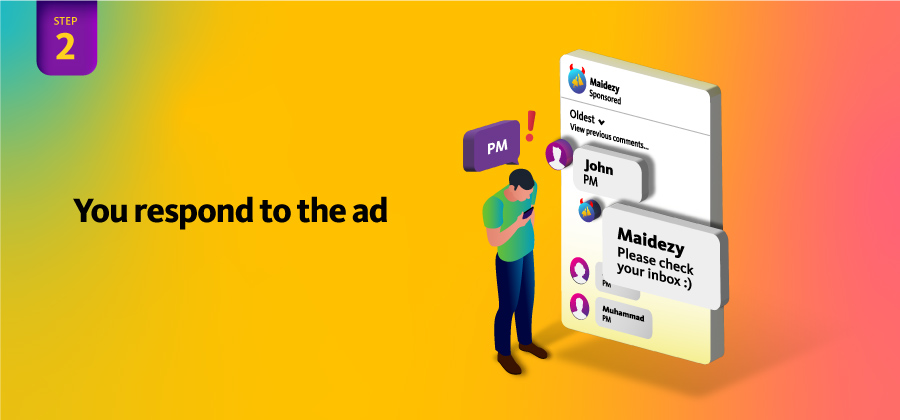
Scammers aim to chat with you via social media or other messaging apps.
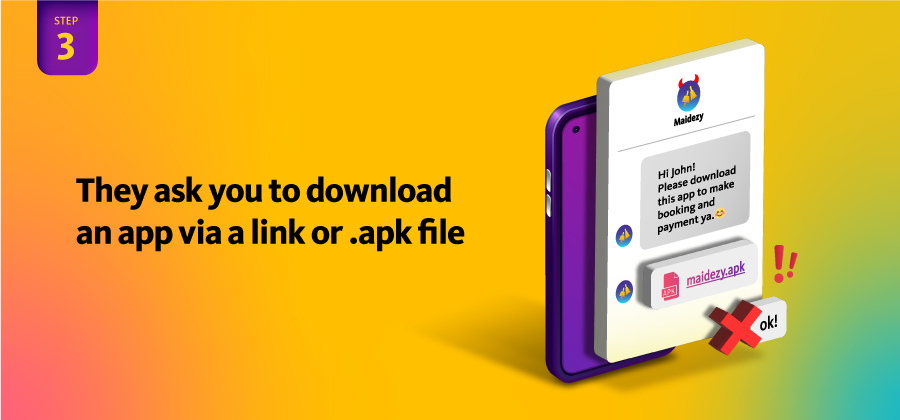
Then, they get you to download an app via an attached document or a link to make a booking or payment. This is a scam app (.apk file)!
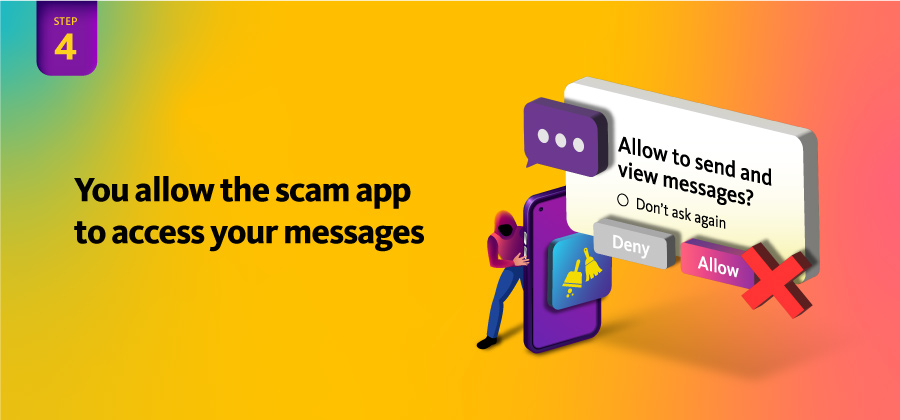
Upon downloading the scam app, you tap ‘Allow’ on a pop-up without realising it. This pop-up requests for permission to view and send messages, allowing the scammer to steal SMSes, including your TAC/OTP.

The scam app also leads to a fake payment page that sends your username and password directly to the scammer.

The scammer is able to empty out your bank account any time.
Note: Though the scammer has access to all your banking details, they may not act immediately. They may only choose to empty out your bank account after you receive a large sum of money.
Share these tips with your friends and family!
So, go through the apps on your phone and delete the ones that are not from official app stores as they may be scam apps that can steal your latest banking details.
Always stay vigilant to avoid becoming a victim:
- NEVER download apps that are not from official app stores.
- NEVER click on links sent via SMS, chats or email.
- DO NOT log in if you do not see your security image and/or phrase.
If you suspect that you are a victim of scam, you can use the Kill Switch to temporarily deactivate your Maybank2u access. You will then be instantly logged out from all active sessions. This blocks any further login attempts and safeguards your accounts. Find out more about the Kill Switch here




