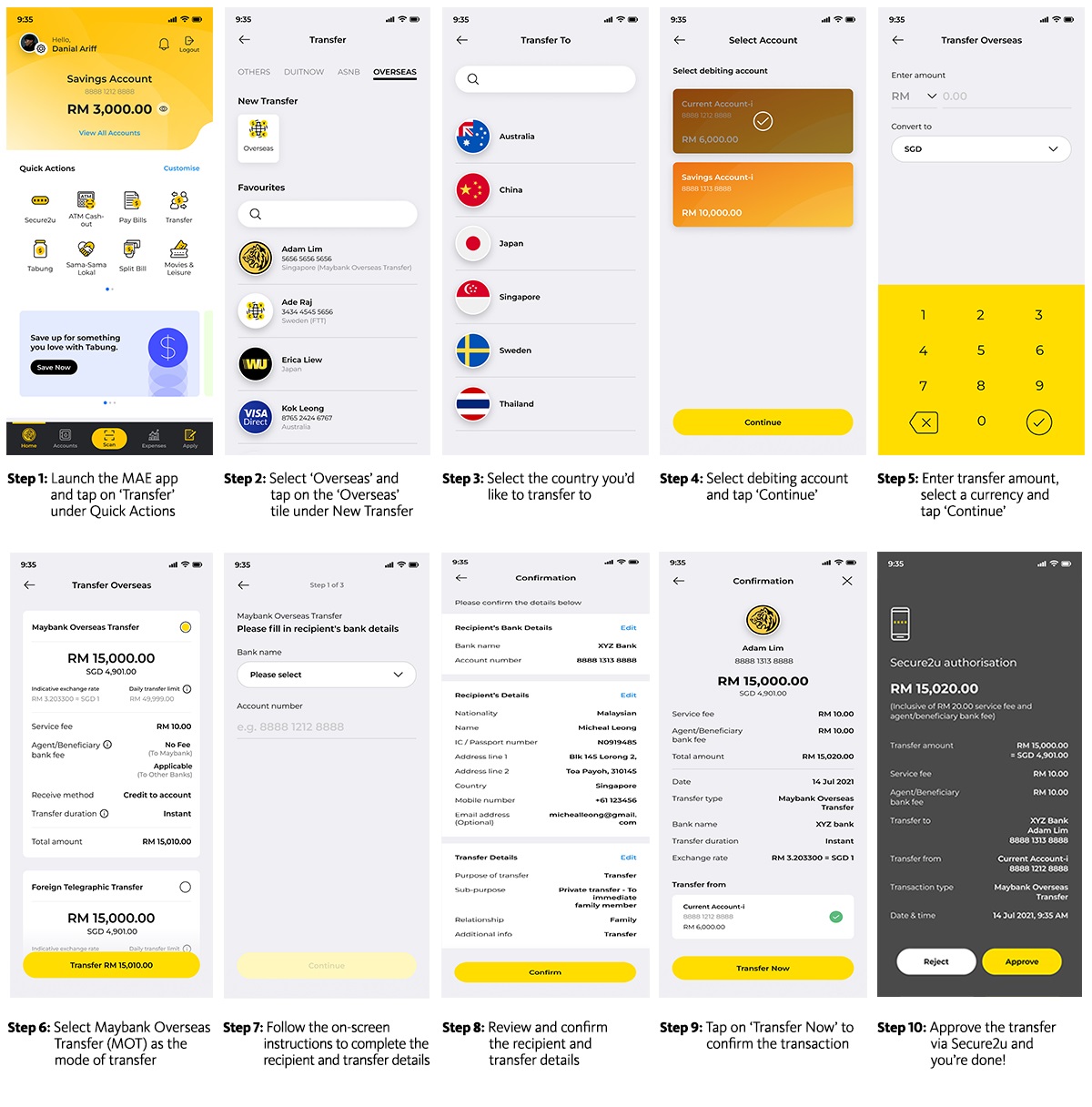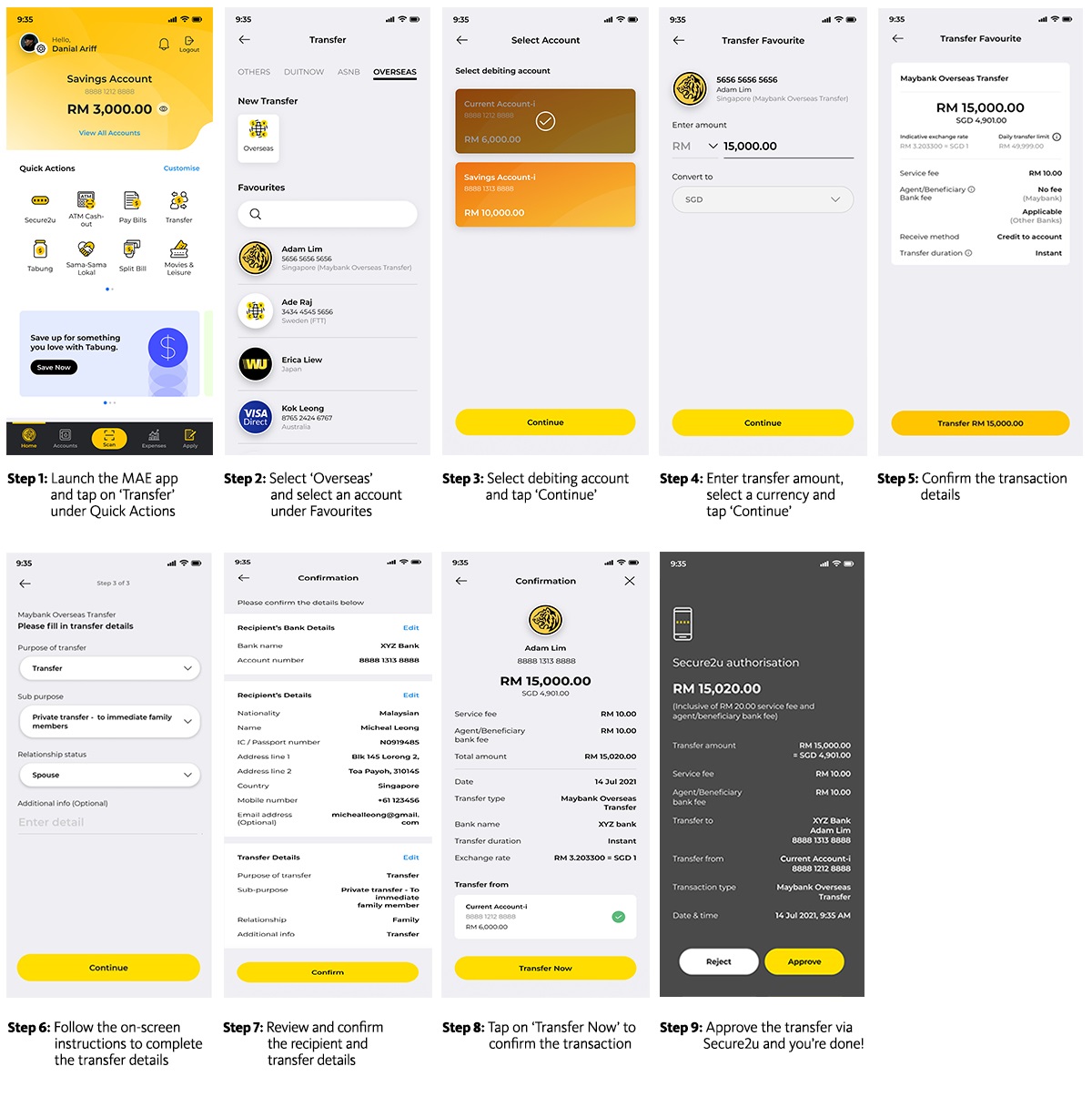It’s now faster, easier and cheaper for you to transfer money. With Maybank Overseas Transfer via Maybank2u web and the MAE app you can instantly transfer money to a beneficiary within any banks in Singapore including Maybank Singapore Limited (MSL) and Malayan Banking Berhad, Singapore Branch (MBS).
*Download or update to the latest MAE app (Version 9.4) to access this feature.