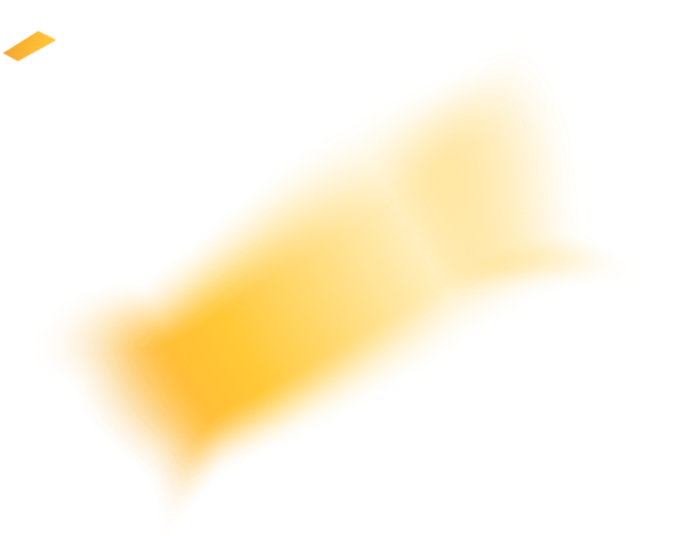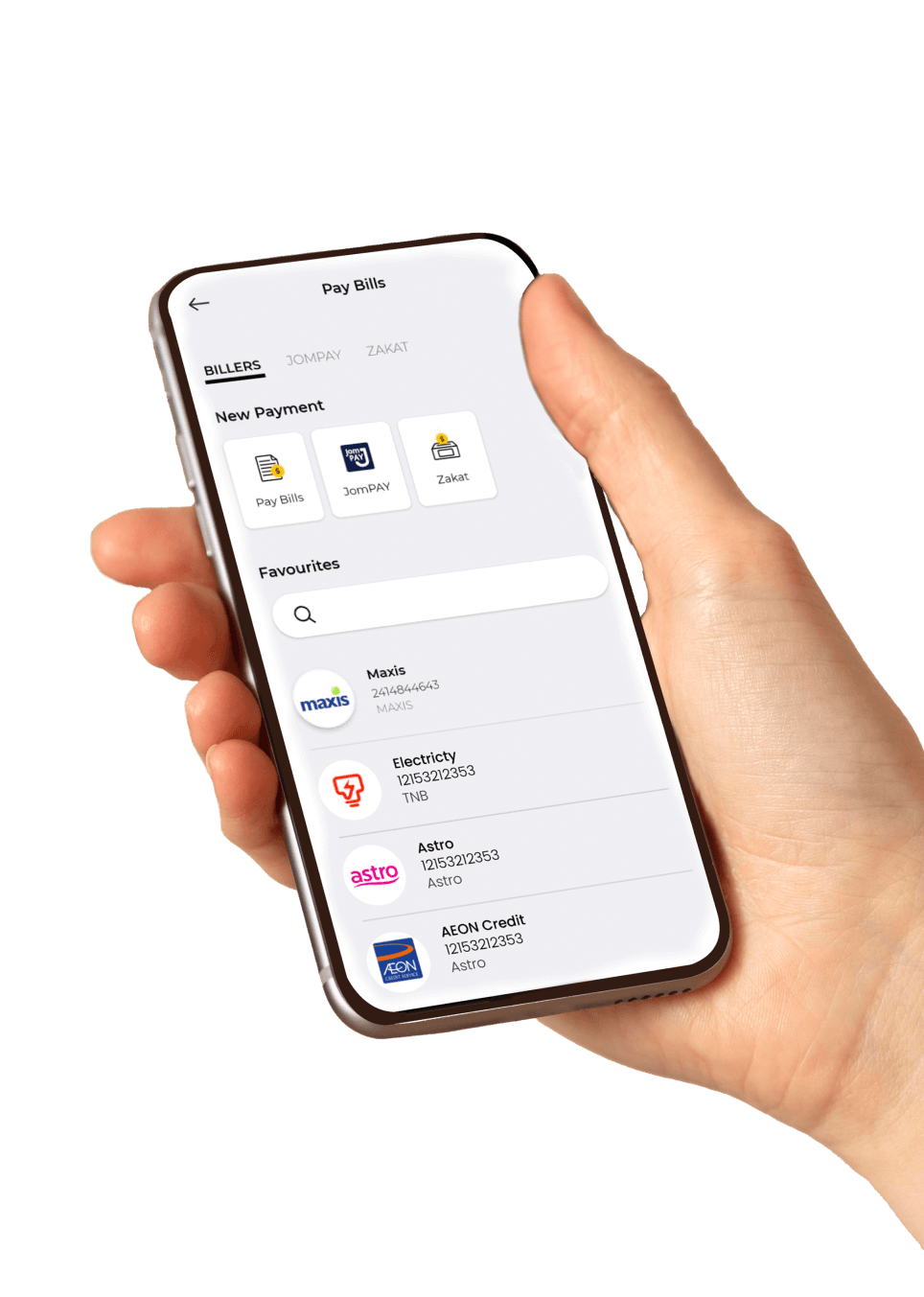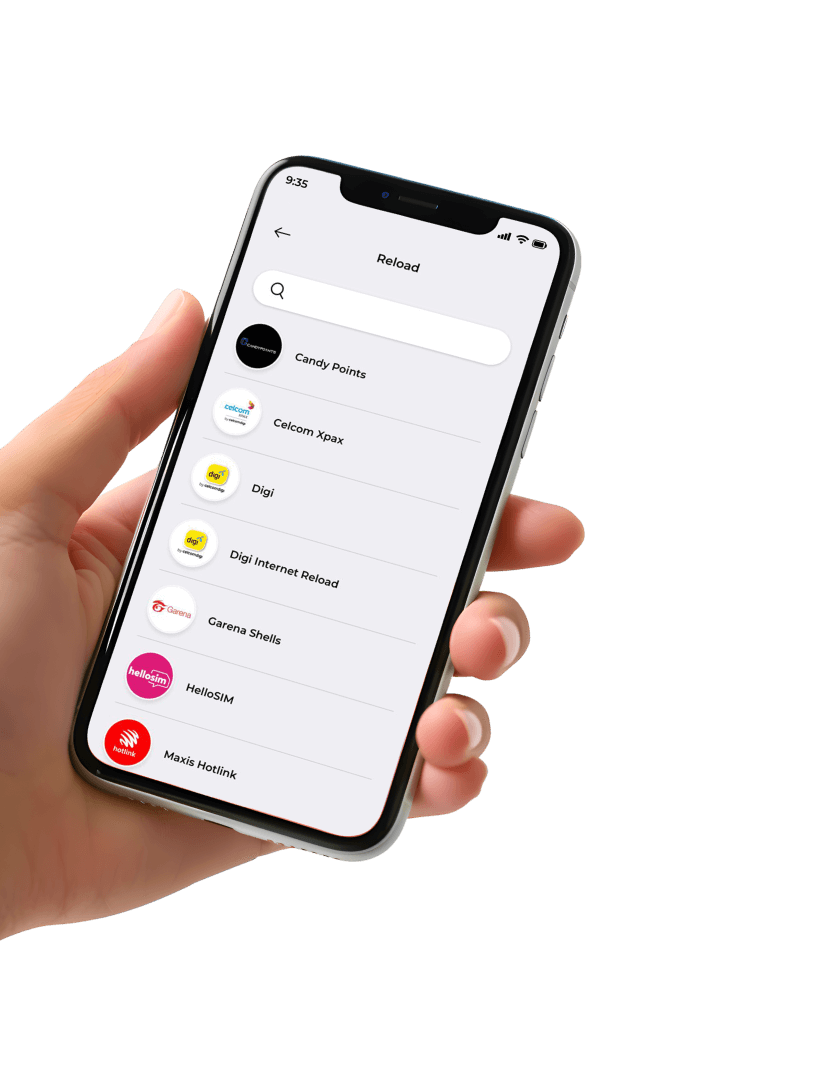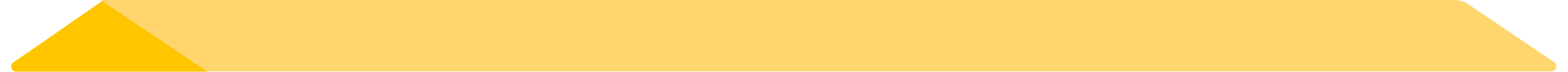
Pay Bills via the MAE app
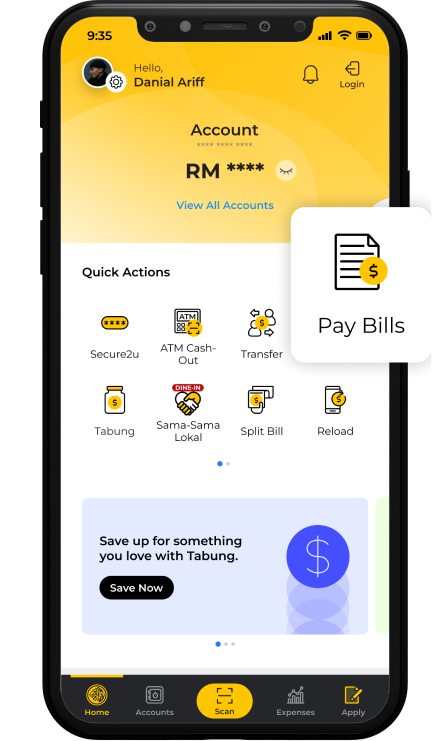
Tap 'Pay Bills'
and log in
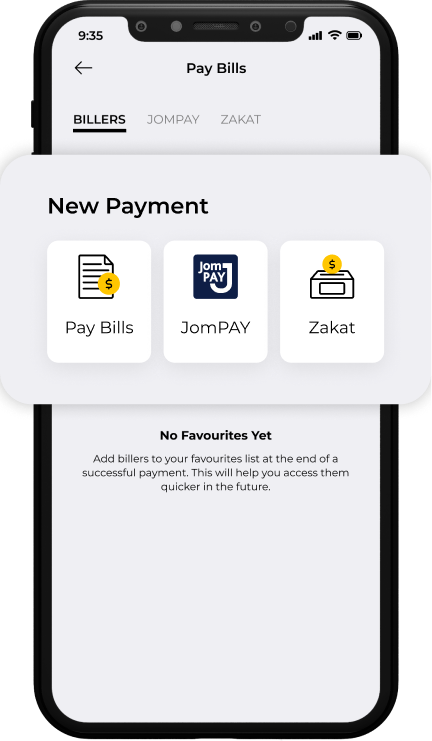
Select 'Pay Bills' or
'JomPAY'
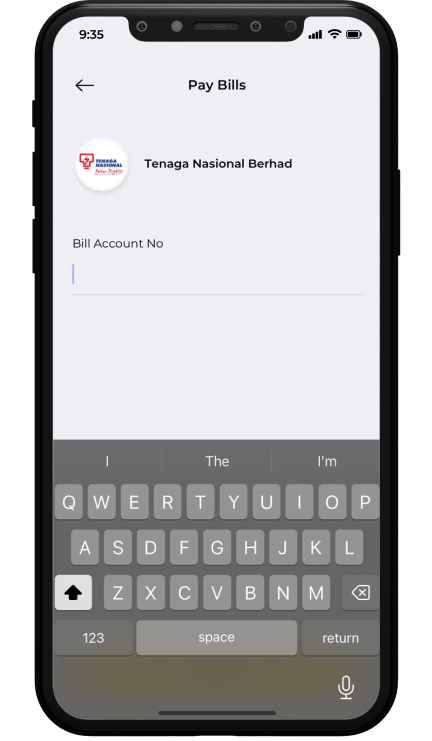
Follow the on-screen
instructions and you're done!


Reload via the MAE app
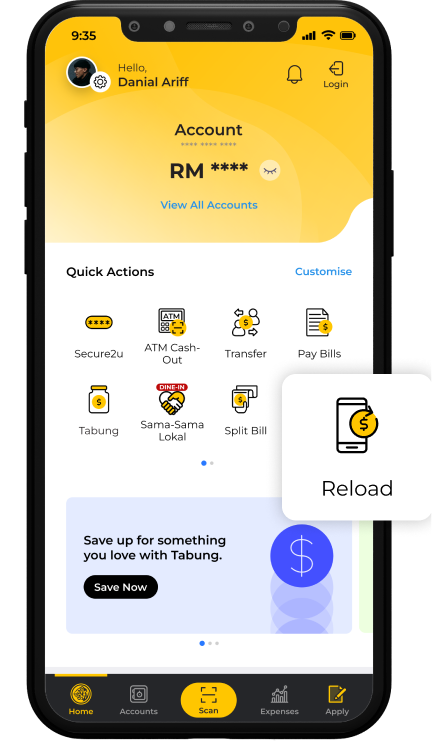
Tap 'Reload'
and log in
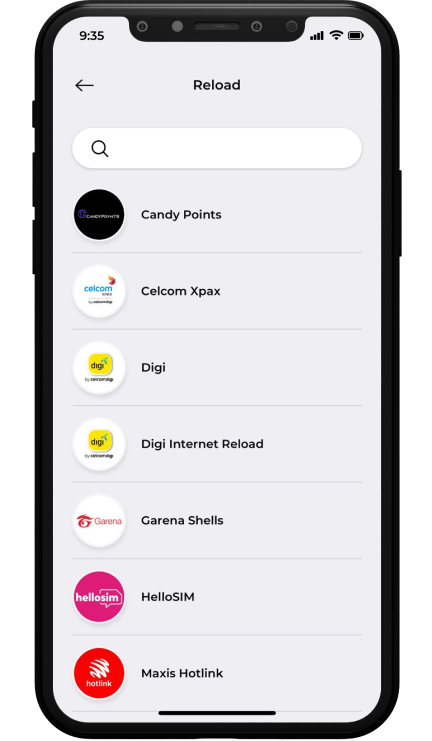
Choose your
service provider
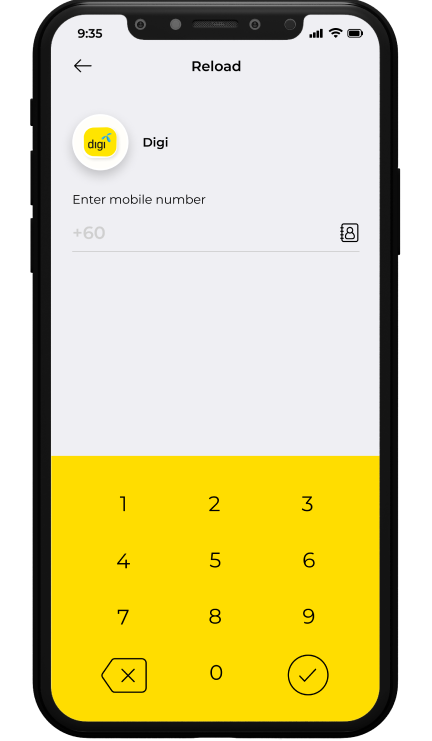
Follow the on-screen
instructions and you're done!


Pay Bills via Maybank2u web

Log in
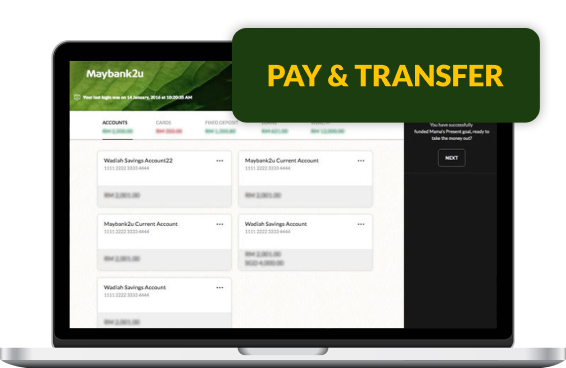
Go to 'PAY & TRANSFER'
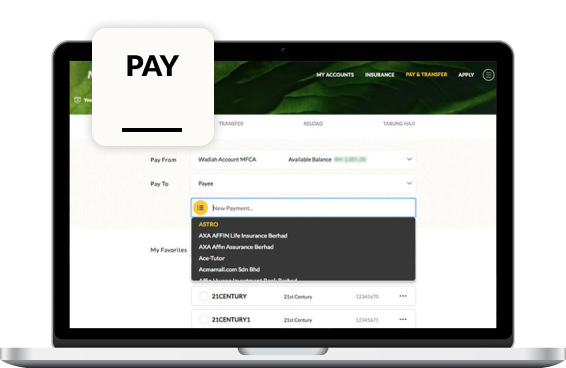
Under 'PAY', follow the on-screen
instructions and you're done!


Reload via Maybank2u web
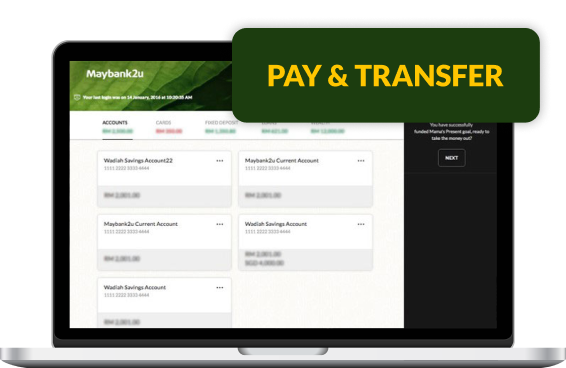
Log in and go to
'PAY & TRANSFER'
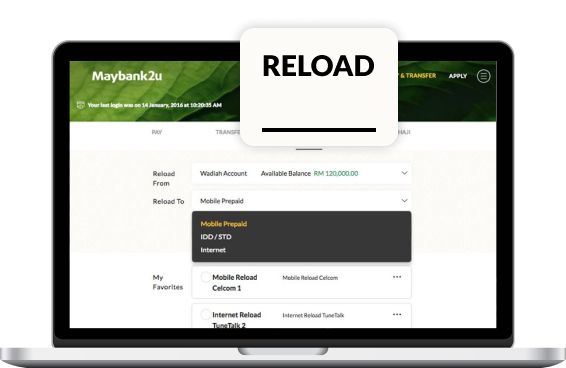
Click 'Reload'
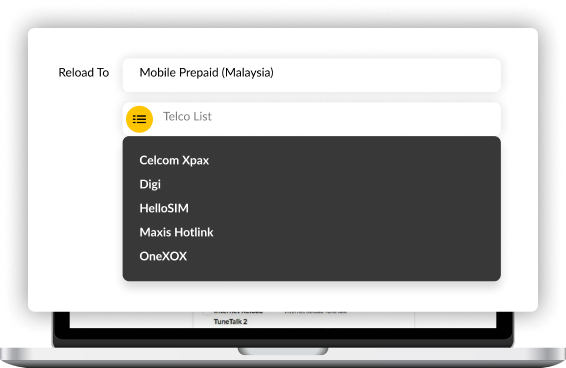
Pick your service provide under
'Reload to', follow the on-screen
instructions and you're done!