Frequently Asked Questions
Reset / Forgot Username & Password
Frequently Asked Questions
How do I reset my Maybank2u password?
If you've forgotten your Maybank2u password, you may reset it by following the steps below.
Reset via Maybank2u web
- On www.maybank2u.com.my, click 'Forgot Login Details'.

- Choose how you want to reset your account, and verify your details with your Access/Card No. and PIN. If you're resetting using your Access Number, key in your Internet Banking PIN.
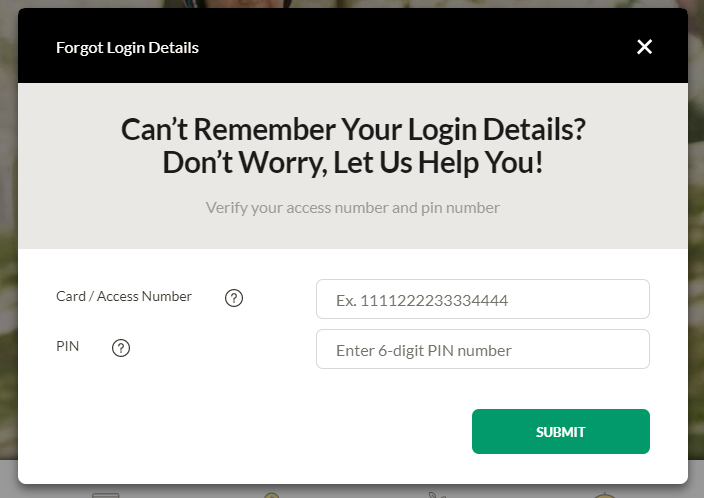
- Verify that the username displayed is yours, then click 'Reset Password' to proceed.
- Key in and confirm your new password. Then, key in the TAC mobile number received on your mobile and click 'Submit'. You can now log in to Maybank2u with your new password.
If you know your Maybank2u password but want to update it instead, you can log in and update it under Settings.
Reset via Maybank2u MY app
- Launch your M2U MY App and tap on the '?' icon on the top right corner.
- Tap 'I forgot my password'.
- Key in your username, Access/Card Number, and your ID number (e.g. your IC, Armed Forces number or Business Registration Number).




