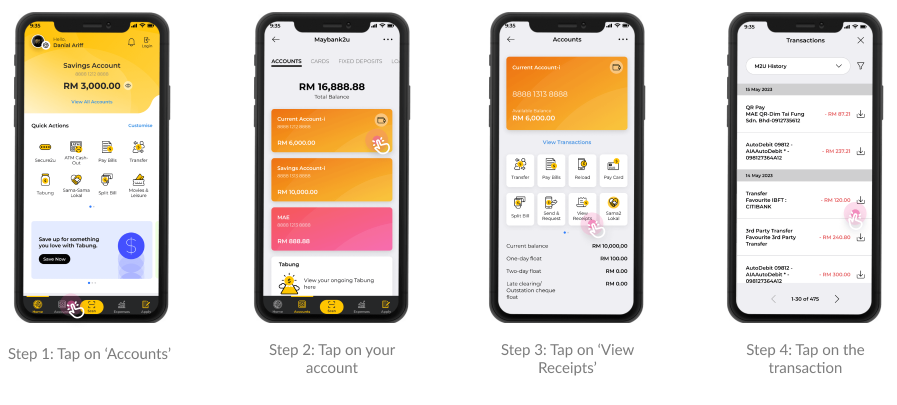Frequently Asked Questions
MAE app
Frequently Asked Questions
I want to share the transaction receipt after my transfer transaction on the MAE app. I tapped on the Share Receipt button but I am unable to proceed, what should I do?
You will need to check your device permission settings. Go to your device settings > tap on ‘Apps’ > tap on ‘MAE’ > ensure the ‘Contacts’ & ‘Photos & Videos’ setting is toggled on / allowed.
Alternatively, you can also save or share your past receipts. Log into your MAE app > tap on ‘Accounts’ > tap on your account > tap on ‘View Receipts’ and search for transaction > tap on it and proceed accordingly to share or save to your device.