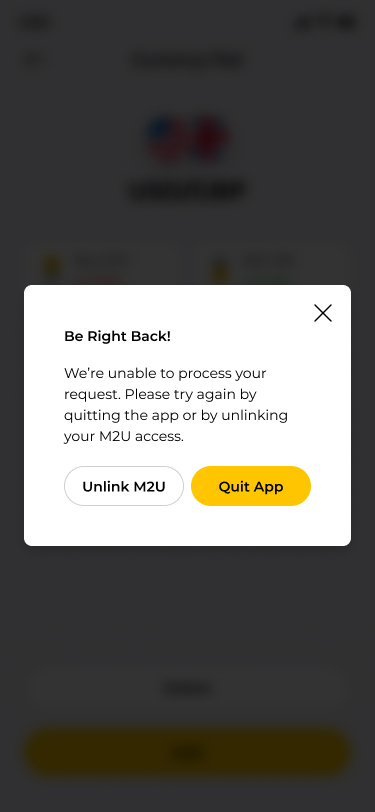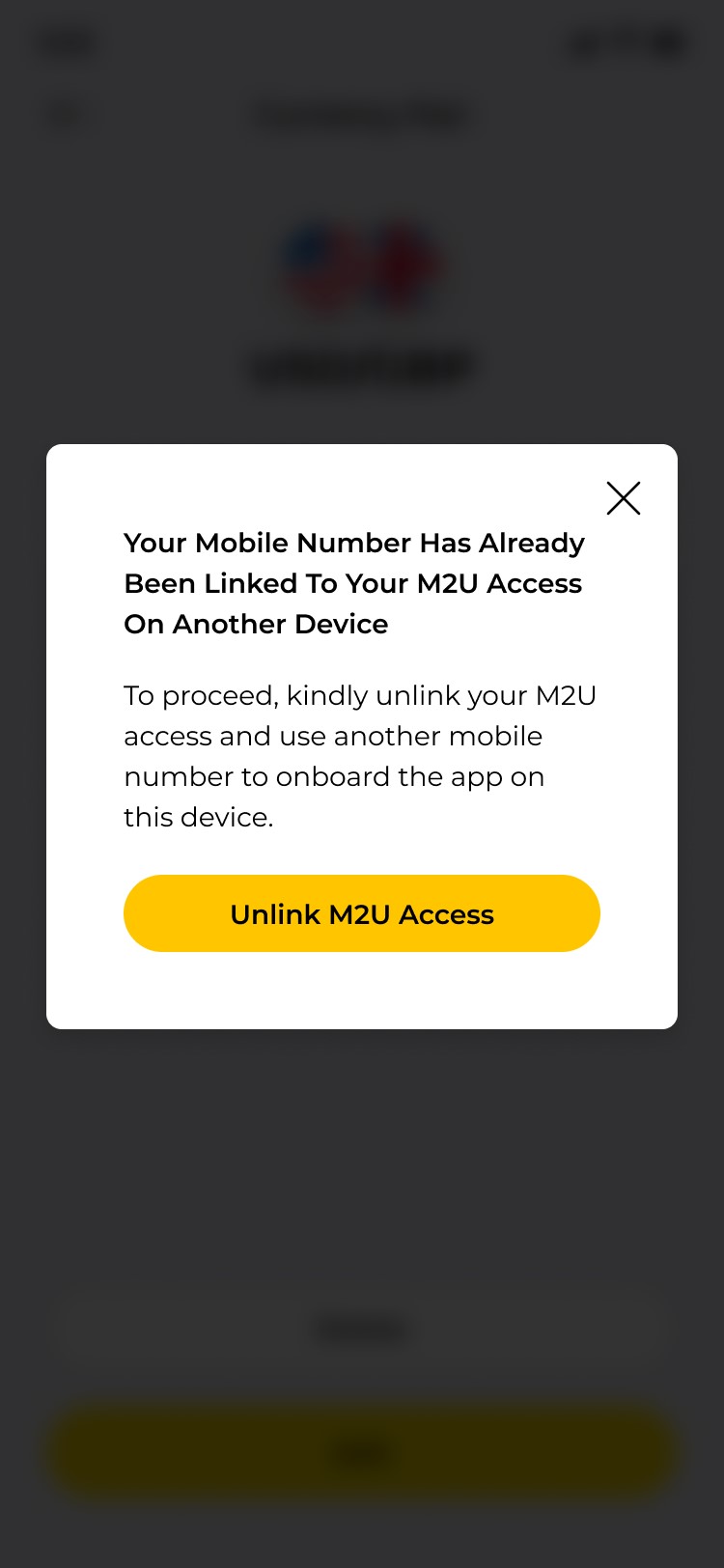Frequently Asked Questions
MAE app
Frequently Asked Questions
What should I do if I encounter an error pop-up with the "Unlink" option while using the MAE app?
If you come across an error pop-up with the "Unlink" option in the MAE app, it could be due to one of two scenarios. Here's what to do for each scenario:
|
Scenario 1:
Follow these steps:
|
Scenario 2:
Follow these steps:
|
If you continue to encounter problems or have further questions, don't hesitate to contact Maybank Group Customer Care at 1-300-88-6688 (Malaysia) or +603 7844 3696 (Overseas) for immediate assistance or email us at mgcc@maybank.com.my